Rabu, 25 Agustus 2010
Deepfreeze
On public internet cafe's computer, everytime after using their PC, and after restart, everything will be automatically into hasn't using it condition..
Even one's mess their all their files, copy and install a lot of crap, or even install many kind of virus, but after restart, everything will be OK..
How could it be??
Of course it could be with using "DeepFreeze" from Faronic...
Its not a free software, but if you download at here, definitely full version b'coz its hacked version...
Here's I got some FAQ about it from Faronic
-START-
1. What is Deep Freeze and how does it work?
Deep Freeze is a software application that removes any changes made to a protected computer upon reboot.
The details about the internal working of Deep Freeze cannot be shared. Faronics has successfully applied
the concept to Windows, Mac OS, and Linux based operating systems.
2. How does Deep Freeze handle virus attacks?
Deep Freeze is not marketed as antivirus software. However, any virus that infects a Frozen computer is treated
the same as any other change. When you reboot your computer, Deep Freeze completely removes any changes made by viruses.
Any Trojans, worms, spyware, malware, and macro viruses are completely removed from your computer without affecting your
Operating System or saved data.
3. How do I exempt a folder or file from Deep Freeze so that my application can update and my users can save their data?
Deep Freeze does not differentiate between user data, application data, or a virus infecting the system. While this provides
a very robust method of protecting the integrity of the computer, specific files and folders cannot be exempted from the actions
of Deep Freeze. However, there are many methods to redirect applications and user data to a second volume, either physical or virtual,
that can be marked as exempted from the actions of Deep Freeze.
4. I installed Deep Freeze and forgot my password; can you give me a password to turn Deep Freeze off?
There are no backdoor passwords to Deep Freeze. Faronics cannot recover lost, forgotten, changed, or otherwise misplaced
passwords or Customization Codes.
For licensed versions of Deep Freeze:
Using our unique One Time Password system, Deep Freeze Enterprise Administrators can generate One Time Passwords (OTP). To generate an OTP:
1. Open the Deep Freeze login dialog on the workstation for which you need to generate the OTP.
2. Write down the Token code which is located at the top of the login dialog.
3. Open the Deep Freeze Configuration Administrator and click the One-Time Passwords tab or open the Enterprise Console and
click on Tools > One Time Password.
4. Enter the code you recorded into the Token field and click Generate OTP. Another code will appear in the OTP field.
The second code is the password for the workstation.
The newly generated One-Time Password can then be used to disable, uninstall, and re-install Deep Freeze with the correct password.
For Evaluation versions of Deep Freeze:
1. Restart the computer.
2. Enter the system BIOS settings.
3. Advance the clock by at least 60 days and then restart your computer. This will disable the software.
4. After the system has started, run the Deep Freeze installation program to uninstall Deep Freeze.
5. After the computer reboots, re-enter the BIOS and reset the clock to the current date. You can then re-install Deep Freeze after restarting.
If you are running a licensed copy of Deep Freeze Standard please contact Faronics Technical Support
at Toll Free: 800-943-6422 or Tel: +1 (604) 637-3333 with your license information so that a support case can be opened on your issue.
4. Deep Freeze is installed on my computer. I would like to uninstall it. How is this done?
Disable Deep Freeze before uninstalling it.
To disable Deep Freeze:
1. Hold down the shift key and double-click the Deep Freeze icon. Alternatively, you can press CTRL+ALT+SHIFT+F6.
2. Enter your password and click OK.
3. If you have not yet entered a password you should be able to click OK without entering a password.
4. The Boot Options dialog is displayed. Select "Boot Thawed" and click OK. This will disable Deep Freeze on the next reboot.
5. Reboot your computer. After the computer reboots, you are ready to uninstall Deep Freeze.
To uninstall:
1. Locate the installation file you used to install Deep Freeze on your computer. By default, the name of this file is called "DF5Std.exe"
for versions 5.X and "DF6Std.exe" for versions 6.X.
2. Run the installation file (DF5Std.exe or DF6Std.exe).
3. Select the option to "Uninstall"
Deep Freeze is uninstalled and your computer is rebooted.
5. How do I enable or disable Deep Freeze?
One or more methods can be employed to enable/disable (Freeze/Thaw) Deep Freeze depending on the version being used.
A) Locally at the workstation (Deep Freeze Standard and Enterprise):
The following steps can be used to disable (Thaw) Deep Freeze:
1. Hold down the SHIFT key and double-click the Deep Freeze icon. Alternatively, you can press CTRL+ALT+SHIFT+F6. A Password dialog is displayed.
2. Enter your password and click OK. If you have not yet entered a password you should be able to click OK without entering a password.
The Boot Options dialog is displayed.
3. Select "Boot Thawed" and click OK. This will disable Deep Freeze on the next reboot.
4. The same steps can be used to enable (Freeze) Deep Freeze. The only change is to select "Boot Frozen" instead of “Boot Thawed”.
B) Remotely via Deep Freeze Command Line Control (Deep Freeze Enterprise only):
Deep Freeze Command Line Control (DFC.EXE) can be used to Thaw/Freeze Deep Freeze through a script or batch file.
C) Remotely via the Enterprise Console (Deep Freeze Enterprise only):
The Deep Freeze Enterprise Console can be used to Thaw/Freeze a workstation using the following steps:
1. Select the workstations to Thaw/Freeze.
2. Click the "Reboot in Thawed state" button to Thaw the selected workstations. The workstations should reboot and appear in the Console in a Thawed state.
3. Click the "Reboot in Frozen state" button to Freeze the selected workstations. The workstations should reboot and appear in the Console in a Frozen state.
6. I'm having problems with my computer running Deep Freeze. I cannot see the icon on the system tray and the computer will not enter into a frozen state.
What can be done to resolve this problem?
This problem generally occurs on workstations running an nVidia nForce based motherboard chipset. nForce IDE drivers report the characteristics of
devices attached to the IDE controllers in a certain way that prevents Deep Freeze from functioning properly.
nForce IDE drivers with version numbers earlier than v6.66 "WHQL" will display this type of behavior. To resolve this issue,
it is recommended that the workstation be updated to the latest version of the nForce IDE drivers. If updated versions of the IDE drivers are
not available for your specific platform, remove the IDE drivers for Deep Freeze to function properly.
In some cases, workstations may be configured with an IDE or SATA raid controller. In such a scenario, updating the driver may require
that the operating system be re-loaded. Also, the updated driver should be used to allow Windows to see the RAID array during Windows installation.
Please note that if updated SATA / IDE RAID drivers are not available, the system will not be able to run Deep Freeze when the computer boots from
the SATA RAID controller. To resolve this issue, configure your computer with the hard disks connected to a non-RAID controller that can be seen by
Windows without the use of the SATA RAID Driver.
-END-
Although I don't really understand, but i still enjoy this software very much..
Help me on very much experiment..
Here a FAQ create by me :p
Q: What must I do if I forget my password???!!!
A: Format totaly your PC :p
or....
You may use DeepFreeze hack!!!
DeepFreeze hack help on thaw deepfreeze without using any password...
Here Download link for DeepFreeze Full:
http://www.ziddu.com/download/11373518/DeepFreezeFull6.20.20.1692.exe.html
Here Download link for DeepFreeze Hack:
http://www.ziddu.com/download/11373517/DeepFreezeHack.rar.html
Enjoy^^,
Create folder with no name
MemoryUp Proffesional
It's not impossible, all needed only "MemoryUp Proffesional" application which can get it at here:
http://www.ziddu.com/download/11372841/memoryuppr_129six4u.jar.html
How to install:
1. Run "memoryuppr_129six4u.jar" and install it.
2. Run the software.
3. Click on "Option" then "Register".
4. Register it with: 00000000000000000000(20 zeros,no need email).
Enjoy^^,
Mobile PDF
This time, I prepare good stuff for java mobile user..
Bringing "PDF" file to java mobile and read it..
Only with using MobilePDF, its possible to make phone to able running "*.pdf" file...
Here to get it:
http://www.ziddu.com/download/11372355/MobilePDF.jar.html
It may said its a trial version, but its already hack by Xavi, trial for 10 years ;)
Create own Immune USB FlashDrive against Virus
Today, I got some question :)
Q: How can a computer being infected by virus??
A: Of course from Internet, or from other computer..
Q: How? My computer got never connect Internet, but where is the virus from??
A: Maybe, its from other memory such as FlashDisk, ThumbDrive, Memory card, and other thing which got memory...
Q: What to do to avoid it?? FlaskDisk and others got no self anti virus inside, so how to prevent it??
A: Of course create own virus protection..
Q: But, I am not a programmer and got know nothing about it..
A: Me too:p.. But don't worry, just few steps, everything will be OK!!
Before start the steps, Here some knowledge I would like to share..
Most Virus, which infected to a USB driver, will create a file with name "autorun.inf"..
Other explanation will be after the steps..
if you feel so troublesome, you make just skip the tutorial and get move till download session..
Nah, here what's to do:
1. Create a folder with name "autorun.inf".
2. Inside the "autorun.inf" folder, create a blank text Document (Click on left\New\Text Document)
3. Run Character Map at "Start/All Programs/Accecories/System Tools/Character Map".
4. On font, select on any fonts with word "Unicode" such as "Arial Unicode MS" or "Lucide Sans Unicode".
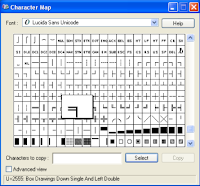
5. Drag till found strange unicode like "Җ" and others else...
6. Select 4-5 strange unicodes as you like, then copy.
7. Rename the "Text Document.txt" inside "flashDisk/autorun.inf" folder..
8. If the text name will be shown in "Square", Don't worry, Its normal..
Here some Screenshot..=)

Download Session:
Got no sense with what the tutorial teach??
Just download this and extract the folder into your FlashDisk
Here download link,
http://www.ziddu.com/download/11369645/autorun.inf.zip.html
As its only a text file without any word inside, It spend 0 byte to your FlashDisk..
If it look so annoying, just make it hidden..
Continue on FAQ
Q: How does it work???
A: Most virus create an "autorun.inf" file on flaskDisk.. If in flashDisk had already got the file name, virus can't create any "autorun.inf" file anymore as flashDrive had already got such name :)
Q: Can't Virus delete the file which make it manually and then create a new "autorun.inf" file?
A: Of course it can, but most virus can't read any unicode character, that's why recommended on using unicode font.. Till the now, still got no virus can read unicode :p
At last, FlashDisk will remain clean and clear from virus..
Brilliant Idea right?? ;)
This Articel I got in from "http://edwinyang10.blogspot.com" thx sooooo muchhhhh...
Kamis, 19 Agustus 2010
VBoy S60
After some games for s60v3, this time turn to s60, V-boy, GBC emulator...
I have been hunting for years only for s60v3 edition v-boy, but till now, still don't get it yet :(
Some web may share v-boy v1.31 for s60v3 and also the keygen, but, its don't work smoothly as after a few days, game will crash.. :(
Till today, only for s60 version..
Here's download link for VBoy S60:
http://www.ziddu.com/download/11285252/VBoyS60.zip.html
For the keygen, please run it on a PC, here the keygen:
http://www.ziddu.com/download/11285254/VKeyGen.zip.html
Also my childhood best game for myself, POKEMON CRYSTAL XD:
http://www.ziddu.com/download/11285253/Pokemon-CrystalVersionUEV1.1C.zip.html
How to install:
1. Download all 3 zip files.
2. Extract and install "VBoy.sis".
3. Run VBoy and click on "Active" and write down the IMEI code.
4. Extract "VKeygen.zip" on PC, then run it.
5. Enter IMEI code on the dialogue box and click generate then check Activation Code code for VBoy.
6. Write down the Activation Code on VBoy application and click on active.
7. Extract "Pokemon-CrystalVersionUEV1.1C.zip.html" and put it on "e:/data/others/vboy"
For other roms, visit doperoms.com/
Enjoy^^,
Selasa, 10 Agustus 2010
Crazy spot S60v3
I got a fun games for everyone, Crazy Spot!!!
A very simple game finding 5 diffirent between 2 picture, But quite interesting =)
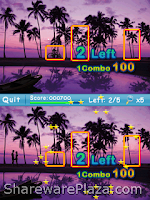
Here download link =)
http://www.ziddu.com/download/11316507/UMobileGameCrazySpotv1.01S60v3.zip.html
For the keygen, run it on computer.
On owner box, enter IMEI (check IMEI on desktop *#06#),
here download link for Keygen:
http://www.ziddu.com/download/11316506/UMobileGameCrazySpotv1.01S60v3Keygen.zip.html
Enjoy^^,
Piano FX 4.0
Ever think playing Classic canon on your KeyBoard??
Can't?? Of course you can with only this software...
Piano FX let everyone to have a Piano at home...
Don't believe it? Here some ScreenShot:

Just installed and enter the serial.. Here's the serial:
Name: rasgele
Key : Unreg-isteJ-E8NN0-P3087-TJ67C
Upzz..
before installed, of course download it first, here the link :D
http://www.ziddu.com/download/11152867/KeyboardPiano.zip.html
Enjoy^^,
Minggu, 08 Agustus 2010
Phyton
Had been a time I didn't update my blog =D
This time, I will serve everyone right with good Application for software...
Phyton!!! (Maybe everyone will think about a snake) :p
Phyton has a good work for many application..
Some application didn't work without phyton, such as KPatcher(KMS crack), Automan, and other mores..
Here's to download it:
1. PythonForS60_1_4_5_3rdEd.rar
2. MegaPyModulePack.v2.01 Unsigned.zip
3. PythonScriptShell_3rdEd.zip
4. Python_forS60_3rded_and_5thed.zip
Maybe it got many installer, but just install those..
All 4 application must installed in a same destination (Either C: or E:), mustn't installed in diffirent destination otherwise "Phyton" won't work..
Important Note:
If one's want to install an application for example : "AutoMan", ones must install "Automan" to C: (Phone Memory) or E: (Memory card) according where "Phyton" were installed destination otherwise "Automan" won't work..
e.g : Installed all "Phyton" application and "Automan" in Phone Memory(C:).
Maybe it's a bit confusing, but get try..
B'lieve on will Success one day!!!
Rabu, 14 Juli 2010
VBag
Hi again all..
How nice if a phone mobile can work like a GameBoy Advance, which work like PC visualBoy Advance...
Stop dreaming because it's not a dream anymore^^,
It's possible to play a GBA games on mobile but sadly only work for s60 and s60v3 mobile :(
Nah, what had to do:
1. Download "VBagX" emulator at:
For s60:
http://www.ziddu.com/download/10717813/vbagxS60.zip.html
For s60v3:
http://www.ziddu.com/download/10717612/VBagX1.25.zip.html
2. Download also the keygen (Contained Virus, so turn off AntiVirus to run the application. Virus isn't harmfull at all) at:
For s60:
http://www.ziddu.com/download/10717899/vBagXKeygens60.zip.html
For s60v3
http://www.ziddu.com/download/10717730/vBagXKeygen.zip.html
3. Enter phone IMEI (Check IMEI *#06#), and generate the activation code.
4. Run "VBag" Emulator, select "Option" then "Active", insert the activation code.
5. Download any ROMS(GBA Games with "*.gba" extension) at:
~ www.gameboy-advance-roms.com
6. Place the ROMS at e:/data/others/VBag/
then Enjoy^^,
Sabtu, 26 Juni 2010
PSP and NDS Roms
http://nds-roms.com/
http://ds.rom-news.org/
http://romsite.net/
http://www.3roms.com/index.php
http://www.nintendo-ds-roms.com/
http://ndash.org/en/?lnk=dsn
http://www.ninpower.com/
PSP iso disini:
http://www.pspiso.com/ (register dulu, gratis. Gw jamin lu bakalan puas kesini)..
http://pspisos.org/
http://www.pspshare.org/
http://pspisoz.com (password winrar = www.pspisoz.com)
Rabu, 16 Juni 2010
HelloOx (Hacking Symbian 9)
What to do first, of course download the application first :p
Here is the link :
http://www.ziddu.com/download/10273092/HelloOX2.v2.03.Unsigned.zip.html
This method may be more complicated and will take a long progress too, so must be patient...
it will at least take 2 days time as HelloOx is an unsigned application, so one must has his/her own certificate and key file to signed it by oneself...
Visit cer.opda.cn/en to create certificate, to create any certificate, check own IMEI first...
How to check IMEI: one phone's desktop, click *#06#, IMEI will automatically shown out
(n.b : Enery Phone IMEI is different)
Signed the application, then installed it...
Run "HelloOx" after that, it may take few minutes (If the process didn't end for a long time, it mean your phone isn't suitable with this application)...
HelloOx will unpacking an application called "ROMPatcher", run ROMPatcher and tick:
1. "Installserver" to installed root certificated.
2. "Open4all_RP+" to access some system folders.
To access system folders, phone must has a explorer, you may use this "X-plore" from LCG.
That's all...
and congratulation if successed^^,
If this method not working, try other method like "HelloCarbide"
Enjoy^^,
-Alon3z_di-
SecMan
Use this method if the first method (HelloCarbide) not working...
SecMan, short of Security Manager, is an application for hacking symbian mobile publish by BinPDA...
It's much more easier to use than HelloCarbide, what need to do is only installed, then run the application, it will automatically ask for restart (If not, its mean your phone isn't suitable with this method due to your higher FirmWare)...
After restart, run the application, then select option...
To install root certificated, select "Installed Root Certificate". Then to run into some folder(such as resource, sys, private), select on "Turn Off Caps"...
In my opinion, better don't do anything in "Resource", "Sys" and "Private" folder unless you know what are you doing...
Do at your own Risk!!!
Ooopzz, talk so much, forget about the download link :p
here is it:
http://www.ziddu.com/download/10317082/SecMan.zip.html
Enjoy^^,
-Alon3z_di-
Selasa, 25 Mei 2010
DocViewer 1.0.9
DocViewer is an freeware application for J2ME phone, let J2ME phone can view both word and excel application.
Since DocViewer got no ability to edit Document, if DocViewer compare to QuickOffice , DocViewer got no stand a chance for win:(
But at least, DocViewer may be usefull for viewing document and work perfectly for one who only have J2ME mobile...
Here is the download link:
http://www.ziddu.com/download/10006541/DocViewer.jar.html
Enjoy^^,
-Alon3z_di-
Quick Office Premier v6.0.263
But it may be difficult for one who has no either PC or Laptop around.
Sometime, such as you are not at home, suddenly got a document and want to look at it, you can count on this application^^,

I have browse for few months for this application, but I can't install most of them:(
dunno whether I'm not good enough or the application can't work well,
but for this one, I got confidence it will able to be installed as I had tried many times in both hacked and unhacked phone...
Quick Office Premier v6.0.263 has ability not only read word, excel and powerpoint extention, but also got ability to edit them...
Nah, how to install...
For hacked phone will be very easy, just install it and restart symbian phone...
For unhacked phone, please hacked it (read toturial at http://alon3z.blogspot.com/2010/03/hacking-symbian.html) or create a certificate at cer.opda.cn/en
Here is the download link:
http://www.ziddu.com/download/10006272/QuickOfficePremierUpgradev6.0.263Unsigned.zip.html
Enjoy^^,
-Alon3z_di-
TTPod
"MiniLyrics" for PC, "TTPod" for Symbian 9 mobile^^,
This application will do as both playing music and playing Lyrics...
The Lyrics extention do just as MiniLyrics, "*.lrc" file.
Since this isn't official version (English version, official version is chinese version", so installed phone must be hacked, or may signed the application with your own certificate.
Create own certificate at "http://cer.opda.cn/en". It may take few days time. So, wait patiently^^,
How to install for hacked phone:
1. Install "Patch 4 run TTPod.sis".
2. Install "TTpod v3.61 english s60v3.sisx".
3. Copy "skins" folder to "...:/TTPod/" then enjoy^^,
How to install for non hacked phone:
1. Create own certificate with own IMEI at "http://cer.opda.cn/en".
2. Signed "Patch4run Ttpod Unhacked Unsigned.sis" and "TTpod v3.61 english s60v3.sisx".
3. Install "Patch4run Ttpod Unhacked Unsigned.sis" and "TTpod v3.61 english s60v3.sisx".
4. Copy "skins" folder to "...:/TTPod/" then enjoy^^,
If you like to hack your phone, read tutorial at here:
http://alon3z.blogspot.com/2010/03/hacking-symbian.html
Download Link for TTPod 3.61 EN for symbian 9:
http://www.ziddu.com/download/10000086/TTpod3.61.zip.html
Download Link for TTPod 3.70 EN for symbian 9:
http://www.ziddu.com/download/10083111/TTPods60v33.70EN.zip.html
Here also got TTPod for symbian 7 and 8^^
The installation will be easier than symbian 9, here is the guide:
1. Install "Patch_4_Run_TTPod_s60v2.sis".
2. Install "TTPod v3.61 fixed S60V1_V2 os7.sis" then enjoy^^,.
Here the download link for TTpod symbian 7 and 8:
http://www.ziddu.com/download/10006648/TTPod_s60_2nd_os6.7_3.61.zip.html
Enjoy^^,
-Alon3z_di-
Senin, 24 Mei 2010
MiniLyrics
Ever imagine when enjoying music with lyric working automatically?
That dream will come true with "MiniLyrics"!!!
This application let you enjoying lyrics with your own music player such as windows media player, jet audio and many more.
Also the ability searching Lyrics through internet connection and save it in "*.lrc" type, which can also played in "TTPod" for both symbian and java phone~
The Lyrics will automatically save in your hardisk in "Lyrics" folder.
Here is the download link:
http://www.ziddu.com/download/9999549/MiniLyrics6.8.429.zip.html
Also don't forget its serial:
Name: www.remo-xp.com
S/N : X2C4J9V4JWG3Y1D24Y
Thanks for the attention^^,
See yah~
Minggu, 09 Mei 2010
True Tranparency
Everyone know that why make windows vista look better than windows XP...
One of the reason is that Windows Vista have a transparency windows...
So, if you have Windows XP and want to have transparency windows just like windows Vista,
You may Download "True Transparency" software at below Link:
http://www.ziddu.com/download/9789254/TrueTransparency.zip.html
Extract and run "TrueTransparency.exe". Enable "Run At Startup" if you want this software run automatically everytime computer is on.
Don't worry about illegal, b'coz this software is freeware=)
Enjoy^^,
Jumat, 07 Mei 2010
Oxford Dictionaries (J2ME)
Another software again=)
this time is for upgrading J2ME mobiles!!!
Today software is about dictionary (Hey! why I just look like a salesman selling Dictionary=p)
hehez...
Don't regret if you don't download it, b'coz.......
These softwares are from a very popular company, called "Oxford", heard it before right^^

Have a look and download any dictionary here via "Ziddu":
1. MSDict A Dictionary of the Bible.jar
2. MSDict Cambridge Advanced Learner's Dictionary.jar
3. MSDict Concise Medical Dictionary.jar
4. MSDict Concise Oxford Duden German Dictionary.jar
5. MsDict Concise Oxford English Dictionary.jar
6. MSDict Concise Oxford Hachette French Dictionary.jar
7. MSDict Concise Oxford Paravia Italian Dictionary.jar
8. MSDict Concise Oxford Spanish Dictionary.jar
9. MsDict Concise Oxford Thesaurus.jar
10. MsDict Oxford Dictionary Of Idioms.jar
11. MSDict Oxford English Minidictionary.jar
12. MSDict Oxford French Minidictionary.jar
13. MsDict Oxford Guide To British And American Culture.jar
14. MSDict Pocket Oxford English Dictionary.jar
Install and ready to be use~
Enjoy^^,
Minggu, 07 Maret 2010
WorkSpace Macro Pro
What is WorkSpace Macro Pro?
Actually, it's a software that can make computer do an action repeatly by recording and save it as script. Many one also called it as "TibiaME PC autohunt"=)
How to Install:
1. Download "WorkSpace Macro Pro Installer" at "http://www.ziddu.com/download/8868495/WrkSpc-MacroPro-setup650.exe.html"
2. Also Download "WorkSpace Macro Pro Crack" at "http://www.ziddu.com/download/8868494/WorkspaceMacroProCrack.zip.html"
3. Install "WorkSpace Macro Pro" by running "WrkSpc-MacroPro-setup650.exe". Remember the Installing Destination (Default : C:\Program Files\Workspace Macro Pro 6.5\)
4. Extract "WorkspaceMacroProCrack.zip" to the installing destination
5. Enjoy ^^,
Special thanks to my friend "Edison", wei_skyzz@yahoo.com=)
Selasa, 02 Maret 2010
HelloCarbide (Hacking Symbian 9)
Hacking symbian will give all of us benefits. But perhaps it will crash your symbian.
Nah, what is the benefits?
1. Non certificate check on installing any symbian file.
2. Give ability of open and edit sys, resource, private folder for both phone memory and memory card.
For those, only need few step to crack your own symbian
For symbian 9.1, 9.2, 9.3:
1. Download "HelloCarbide by drakkarious.rar"
2. Change date into years 2007.
3. Install according to your phone model.
For nokia 3250, 5500, E50, E51, and E61 please install "Drakkarious 2.01 3250 5500 E50 E51 E61.SiS", during installation the program will prompt you what phone your using, you must leave only the one your using with the box ticked, and all others unticked.
Pre-FP1/9.1 devices:
-------------------
Nokia N77
Nokia E61i
Nokia E65
Nokia N93i
Nokia N91 8GB
Nokia E62
Nokia N93
Nokia N73
Nokia N80
Nokia N71
Nokia N92
Nokia E70
Nokia E60
FP1, 9.2 devices:
---------------
Nokia 6124 classic
Nokia N82
Nokia N95-3 NAM
Nokia N95 8GB
Nokia N81
Nokia N81 8GB
Nokia 6121 classic
Nokia 6120 classic
Nokia 5700 XpressMusic
Nokia 6110 Navigator
Nokia E90 Communicator
Nokia N76
Nokia 6290
Nokia N95
FP2, 9.3 devices
-------------
Nokia 5320 XpressMusic
Nokia N78
Nokia N96
Nokia 6210 Navigator
Nokia 6220 classic
4. Install X-plorer from LCG.
5. Run X-plore and press "0", tick the 4 boxes (dont un-tick if ticked already)
6. Without closing X-plore switch to the menu and run hellocarbide
7. Inside hellocarbide press options and chose Menu1 and answer "yes".
8. Go back to X-plore and extract installserver.exe and CProfDriver_SISX.ldd from your c:\hack.rar into c:\sys\bin
9.Restart your phone.
10. Change the date back to the present.
11. Install whatever you want on your phone, even if it is unsigned.
Enjoy^^,
Kamis, 25 Februari 2010
Archieve Software
After using so many hacking software, it's time to using any freeware.
Althought it's freeware, but, no one dare to say that freeware isn't as good as shareware.
This will be an example dueling against archieve extracter software, between 7-zip(freeware) against winrar (shareware).
7-zip:
-make *.zip, *.tar, *.7z
Winrar:
-make *.zip and *.rar
Download 7zip at here:
http://www.ziddu.com/download/8890049/7z465.exe.html
Being addicted by hacked software? Prefer hacking WinRAR?
Download WinRAR at here:
http://www.4shared.com/file/20876921/2227ed32/WinRAR_v390_Corporate_License_.html?s=1
Enjoy^^,
Kaspersky
HmZ, new post again with new software again=)
As the title said, this thread is telling about kaspersky, ever heard it right?
There are 2 kind kaspersky product, first was called as Kaspersky Anti Virus (KAV) and second one is Kaspersky Internet Security (KIS). As there name, of course KIS is better than KAV and, automatically will be more expensive=D
what??? Want to used it free? hmZ, only one way, of course hack it with keygen or something else=D
How to Install:
1. Download Either KAV or KIS
2. Install it
3. Download key file
4. Right Click on Kaspersky Icon in the Taskbar And Click Active
5. In the "Active commercial license", enter expired Beta code :
T1JVS-NNMBD-K1QTN-SUBP8
6. Error will occured, then click "ok"
7. Click on "Browse" for browse any key: KAV : KAV8&9 2011-04-23.key ; KIS : KIS8&9 2010-04-15.key
8. As for KIS, if the time expired coming near, use other key to prolong it .
New Key File:
http://hotfile.com/dl/39592530/04db7bf/20Kaspersky20keys20All20KIS20KAV20201020242004202010.rar.html
Key for July 2010:
http://www.ziddu.com/download/10717406/KasperskyKeyAntivirusInternetSecurityJuly102010.zip.html
b'ware key blocked, better don't do any update :p
That's all for your PC, also don't forget for your own symbian 9 phone, but only hacked symbian phone or try to signed it yourself=D... Oh, also got some software needed for installing KMS (Kaspersky Mobile Security) 8:
1. KMS 8.
2. Hacked application
For HelloCarbide: CapsOff; SecMan:Turn Off Plat; HelloOx: RomPatcher(Open4All_RP+; May just Install CapsOff =D
3. KPatcher.
4. Phyton (needed to run Kpatcher).
How to install KMS for s60v3:
1. Download and install KMS 8 (only for hacked mobile only).
2. Use any application to turn Caps off, use such as "CapsOff" or Rompatcher.
3. Install "KPatcher" (Root Certificated).
4. Run "KPatcher" and Click on "Menu", then "Execute patch" and Enjoy!!!
Click here to download for your phone's Kaspersky 8
Click here to download KMS 8 crack (KPatcher)
Click here to download "CapsOff" and "CapsOn"
Maybe its very confusing for this software, but, remember!!!
Enjoy^^,
Minggu, 17 Januari 2010
GameHouse and Reflexive keygen
However, most of the game isn't free, so neededto be hack^^,
Today, I would like to share some keygens from 2 big mini games company.
First, its from gamehouse.
Visit www.gamehouse.com and download trial games
then download gamehouse keygen
Download link:
http://www.ziddu.com/download/8194472/GameHouseKeygen.exe.html
Second, its from reflexive arcade.
Visit www.reflexive.com and download trial games
then download reflexive arcade keygen
Download link:
http://www.ziddu.com/download/8194471/Reflexive.Arcade.Games_KEYGEN-FFF.exe.html
Always be free user with aloneZ^^
Enjoy^^,
Jumat, 15 Januari 2010
BitDefender Total Security 2010
Antivirus, antivirus...
Every computer need a security,
For what? Good question,
For prevent virus, parental control, spam prevent, and many more...
For those, I got good stuff for everyone,
"BitDefender Total Security", an antivirus which win all over world antivirus competition...
But, of course it will cost a bomb :p,
for that, I recommend everyone to download at here, of course with crack, so everyone can enjoyed it freely until years 2047...
How to install:
1. Download either BitDefender for Bit 32x or Bit 64x depend on computer's OS.
2. Install then reboot computer with safe mode (while booting, press key "F8" then select on Safe mode).
3. Run "BitDefender 2010 Year 2047", click on "Install Patch" then "OK".
4. Reboot again computer and enjoy^^,
Download Link Bit 32x (Include patch):
http://www.4shared.com/file/74483033/a4000b3f/Bitdefender_Totalsecurity_2010.html?s=1
Download Link Bit 64x (38 parts, each part 5MB):
http://hotfile.com/dl/44703823/31e3aad/bitdefender_totalsecurity_2010_64b.exe.html
NB: for 64 Bit, after download all of it, move all parts to a folder, then click on right and select "Open with, winrar or 7Zip"
Here the patch"
http://www.ziddu.com/download/10017797/BitDefender2010Year2047.exe.html
Download and Enjoy it^^,
Selasa, 12 Januari 2010
TibiaME Gold client
Today I am going to post tibiaME gold client version 1.60=)
Symbian:
-S60v1 & S60v2:
http://www.4shared.com/file/195162144/23f057b/TibiaME_v160_s60_Gold.html
TibiaME 1.62 Free s60
-S60v3:
http://www.4shared.com/account/file/195154745/137e6c53/TibiaME_v160_s60v3_Gold.html
TibiaME 1.62 Free s60v3
Java:
-v1.51 Gold:
http://www.4shared.com/file/195131336/7aa10660/TibiaME_v151_Gold.html
-v1.62 Free:
TibiaME j2ME 162 free
How to install java gold client:
~Install and run "TibiaME v151 Gold.jar"
~Click on 3.About and memorized the gold code

~Uninstall TibiaME 151
~Install and run "TibiaME v160 Free.jar" or "TibiaME v160 Symbol.jar"
~Update and create/login a character
~Press on #.info, then press again #. Gold Code
~Write down your own Gold code
n.b: Each phone has its different gold code according to IMEI
To play tibiame on computer, some application is needed. Most used is Sjboy.
SjBoy is java emulator.
How to use:
1. Download, extract and install SjBoy
2. Download also "TibiaME v160 Free.jar"
3. Run SjBoy and open "TibiaME v160 Free.jar"
4. To make into gold client, do as java mobile one.
SjBoy special chinglish edition download link:
http://www.4shared.com/file/62039339/6a15fabf/SjBoy_Special_Edition_ChingLis.html?s=1
We Are OnE!!!

Minggu, 10 Januari 2010
TibiaME guide
Hi, today I will post tibiaME, first mobile online game, guide, All about creatures, armors and weapons till the Season 7 Episode 3 =)
Stay tune for more update XD
I got no premium anymore, so if you got any latest information, please send letter to "Alonez" at "World 1"...
Your support will really help me and eveyone, thanks=)
HmzZ, highly say sorry if some information not complete or wrong=(
Hope usefull and Enjoy it=p
Download Link:
For monsters:
For weapons:
http://www.ziddu.com/download/11132476/TibiameWeapons.doc.html
For Armors:
http://www.ziddu.com/download/11132475/TibiaMEArmors.doc.html
thAnQ for downloading=)
Remember me d- -b
Alon3z at world 1=)
Oh, I forgot to tell you,
to enjoy my group collection, must have microsoft word, coz save in *.doc extension=)
Internet Download Manager 5.18
To make it even more faster, follow this setting:
1. Click on option
2. Select on connection
3. Change "Select on internet connection" to "LAN 10Mbs"
4. Change "Default max. conn. number" to 16
HmZZZ,
On the other hand, perhaps on this keygen/crack will found any trojan>.<
but I don't think is dangerous^^
Play with your own risk=p
enjoy it^^,
Download at here!
http://www.ziddu.com/download/11303517/idman518.exe.html
Foe the keygen and crack, at here:
http://www.ziddu.com/download/11303604/IDMCrackandkeygen.zip.html


